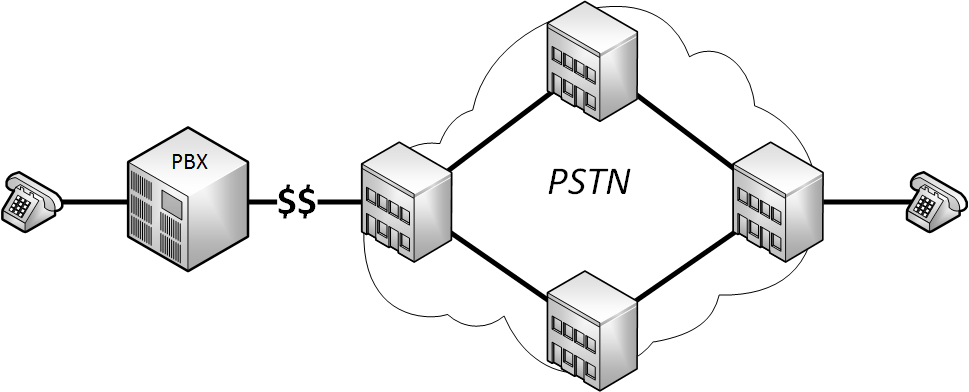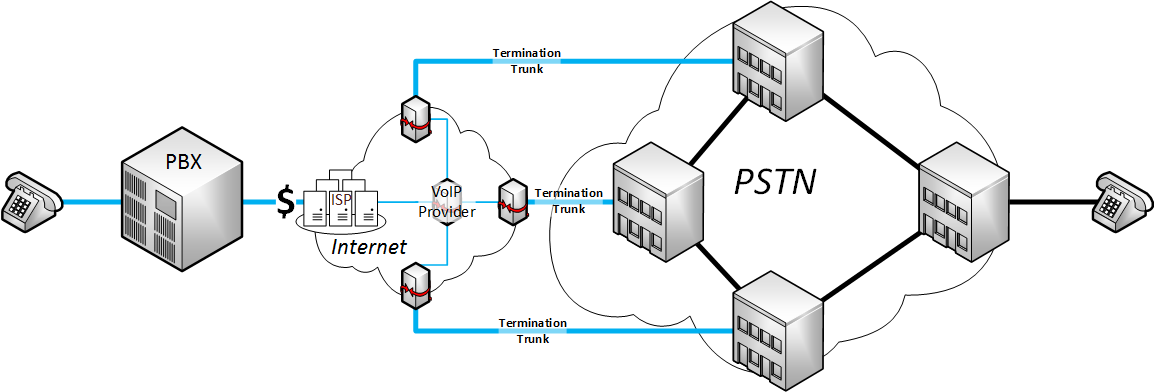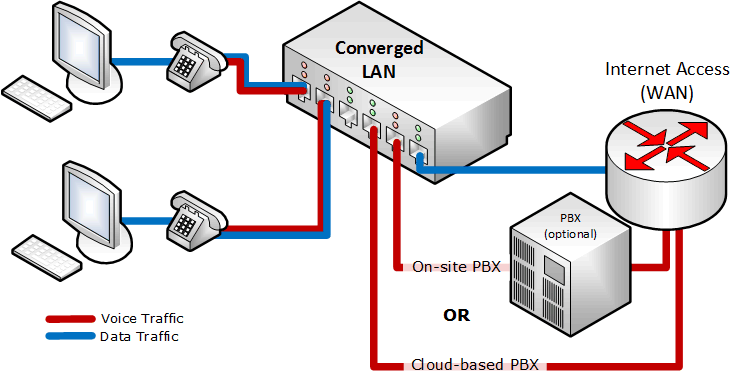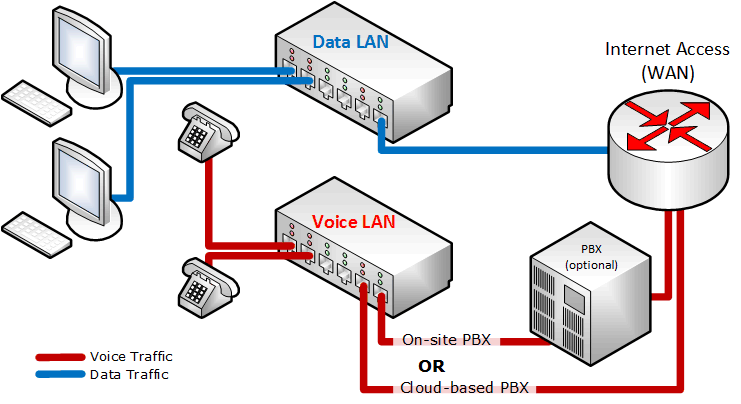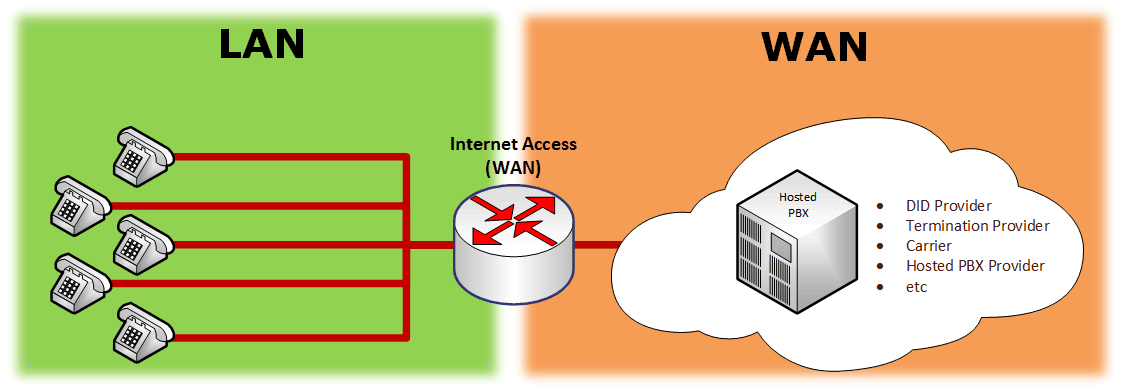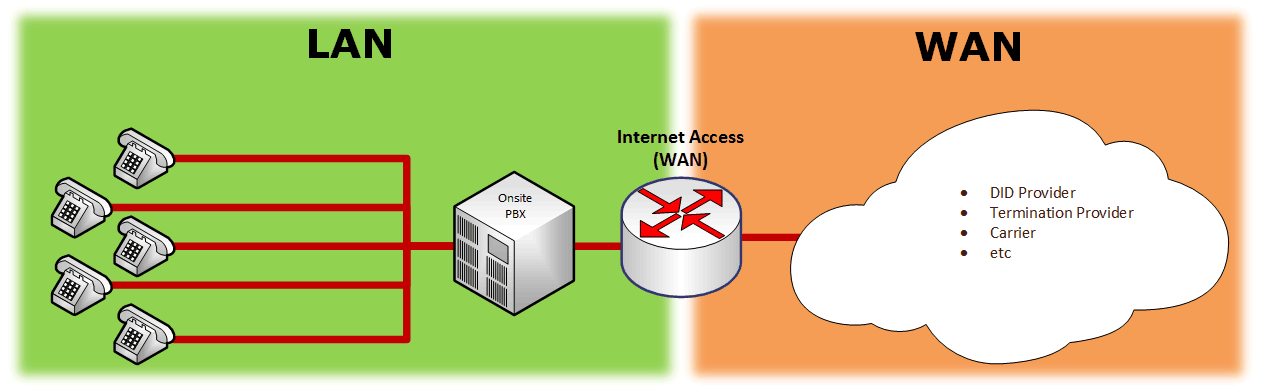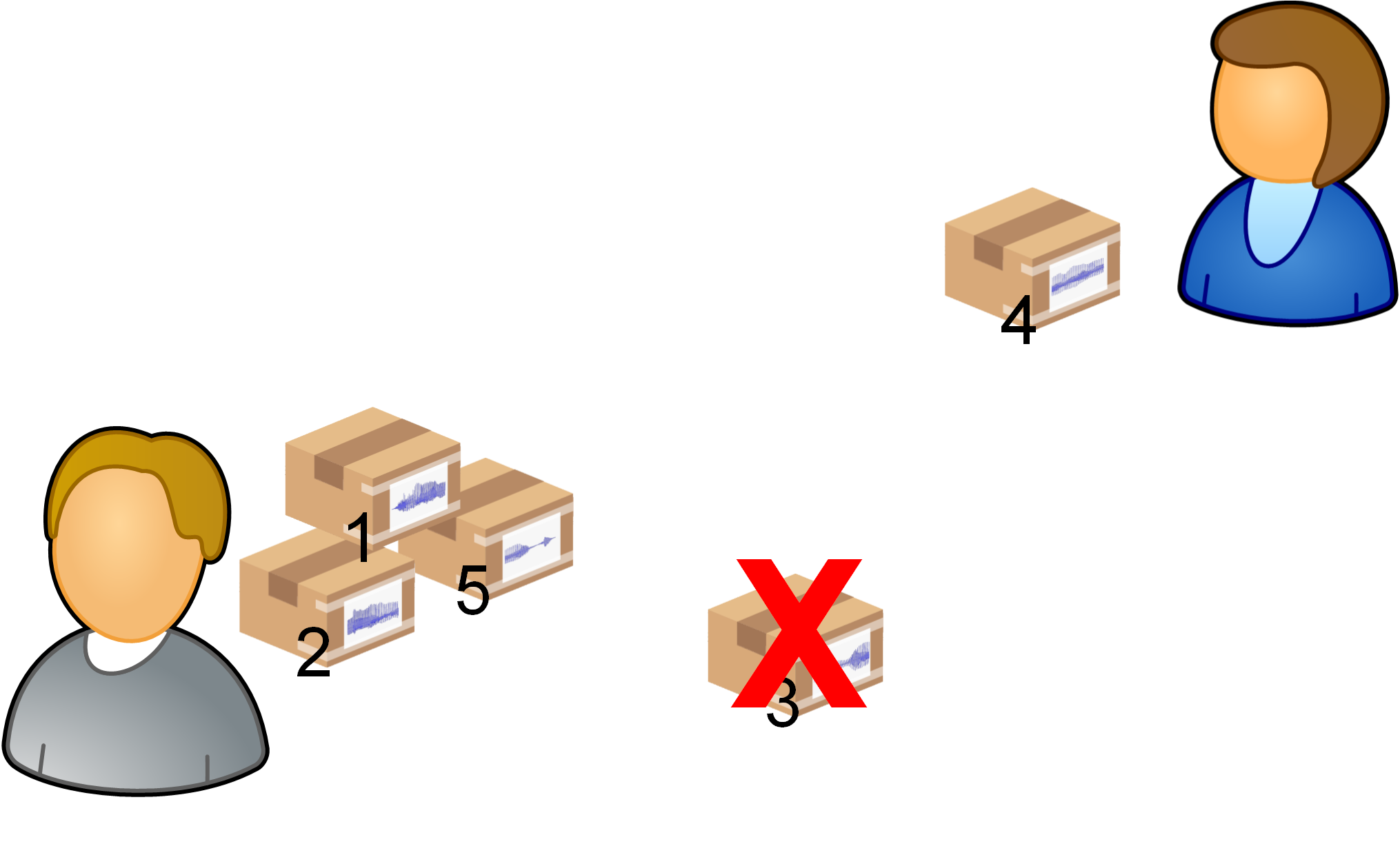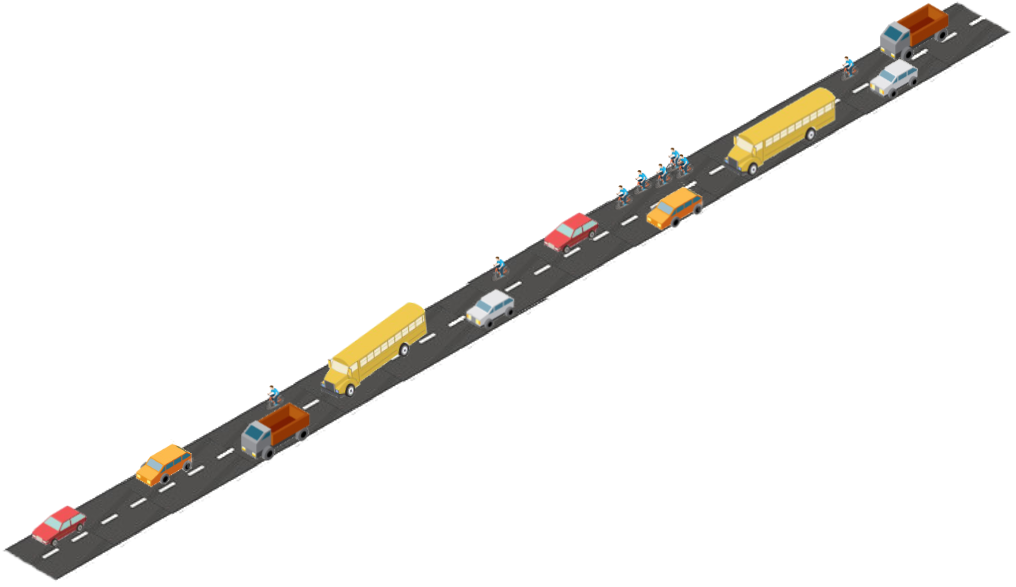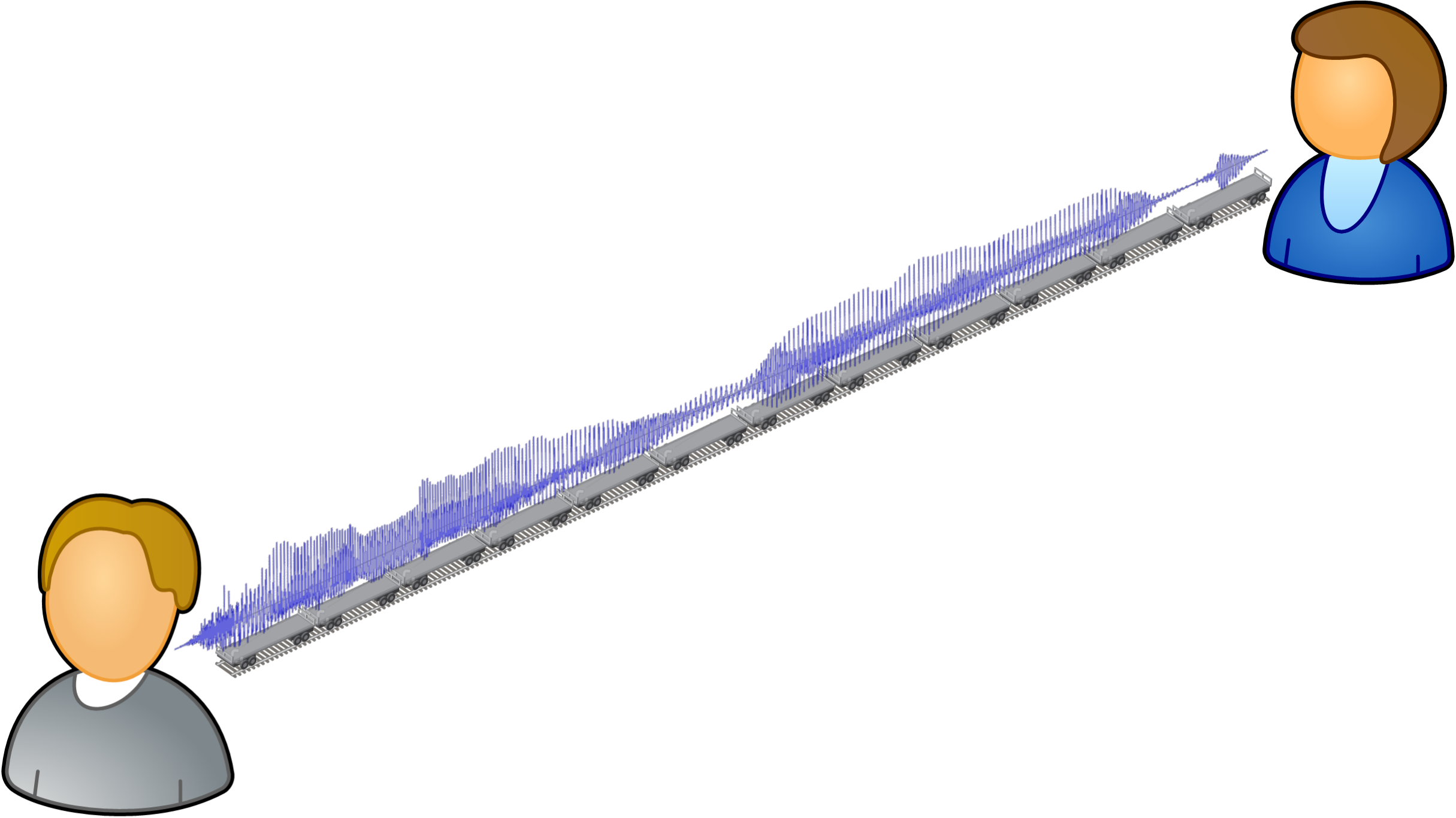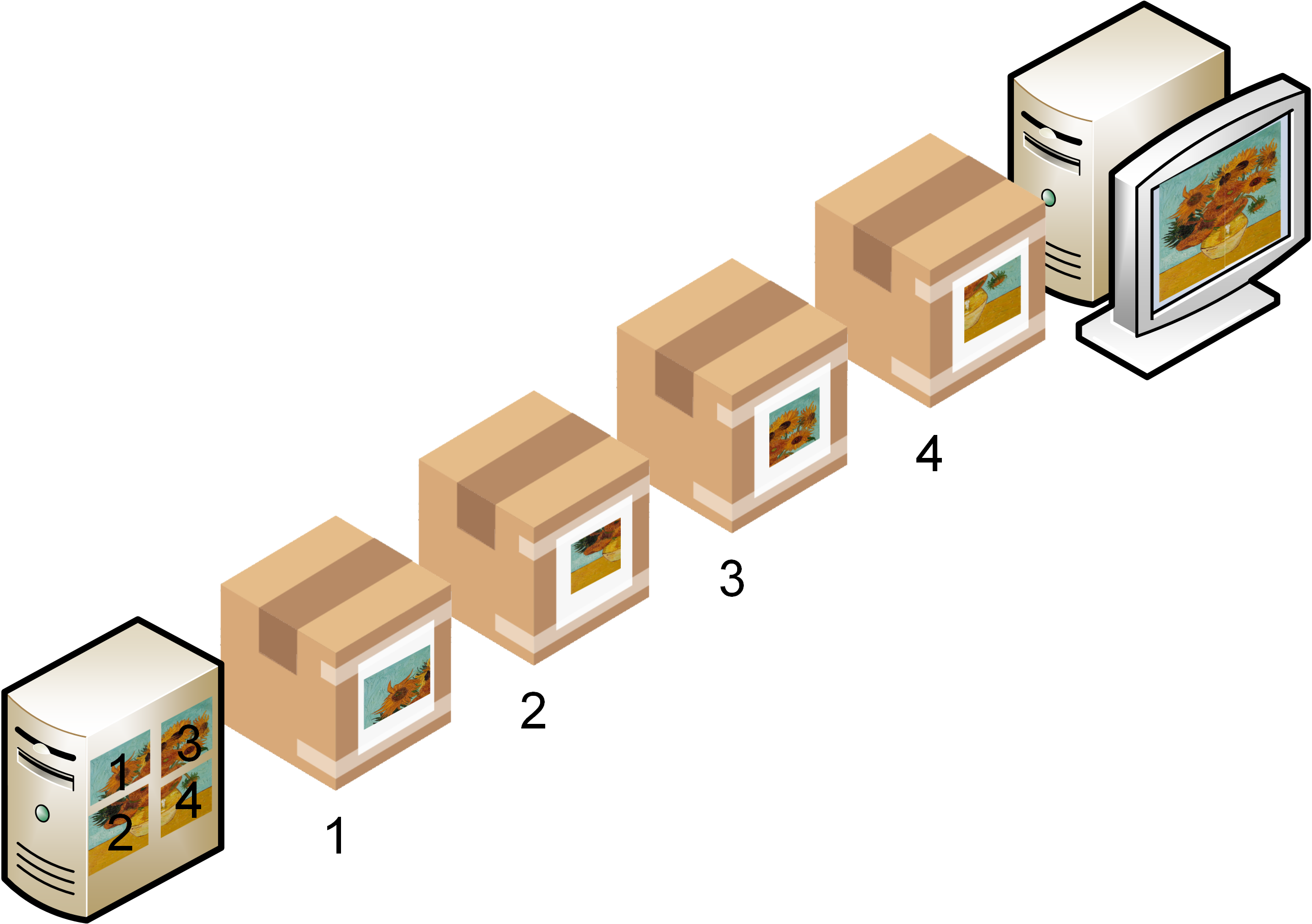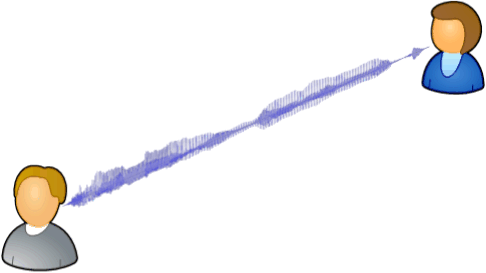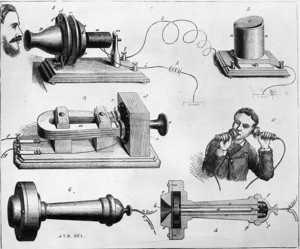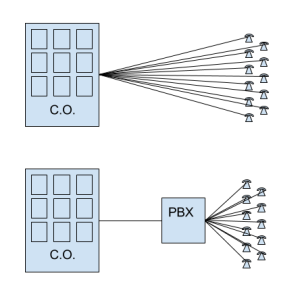Asterisk, the open source PBX, turns 17 this year. Asterisk kicked off a revolution in the telecommunications industry, bringing a level playing field to the then-emerging concept of IP Telephony, and a few years later doing the same for legacy telecom technologies such as Analog and PRI. Asterisk served notice to the old guard that the game was about to change.
Today, Asterisk is the world’s most widely deployed PBX. It is at the heart of the massively successful FreePBX project, and is also used by telecommunications developers throughout the world. Governments, large organizations, educational institutions, small businesses and hobbyists all use Asterisk.
The Asterisk platform allows you to build a telephone application in a manner similar to how you might build a website. It’s simple enough that a hobbyist can have a basic, working system in a few hours of work, but Asterisk is also powerful enough to facilitate large-scale telecommunications projects.
Asterisk helped to usher in standards-based and commoditized telecommunications.
While all this history is interesting enough, it is the future that keeps Asterisk relevant. The evolution of communications continues to evolve at a rapid pace. Concepts such as Unified Communications and WebRTC are still very much up in the air. As new technologies rapidly emerge, it’s critical to have a voice communications platform that can rapidly and logically adapt to an ever-changing landscape.
Perhaps one day some company will dominate the field of emerging communications, and they can then lock everything down and prevent innovation, but that is not this day. How we communicate is rapidly evolving, and getting locked into inflexible, proprietery technology has proven to be an expensive lesson in obsolescense for many companies. Keeping your options open is crucial, and nothing does that so well as an open source platform.
Asterisk remains an important component of The Future of Telephony.